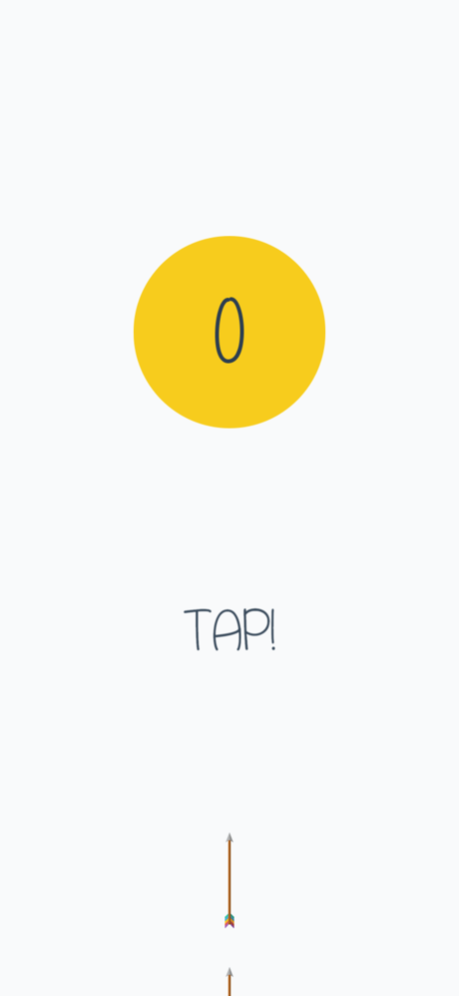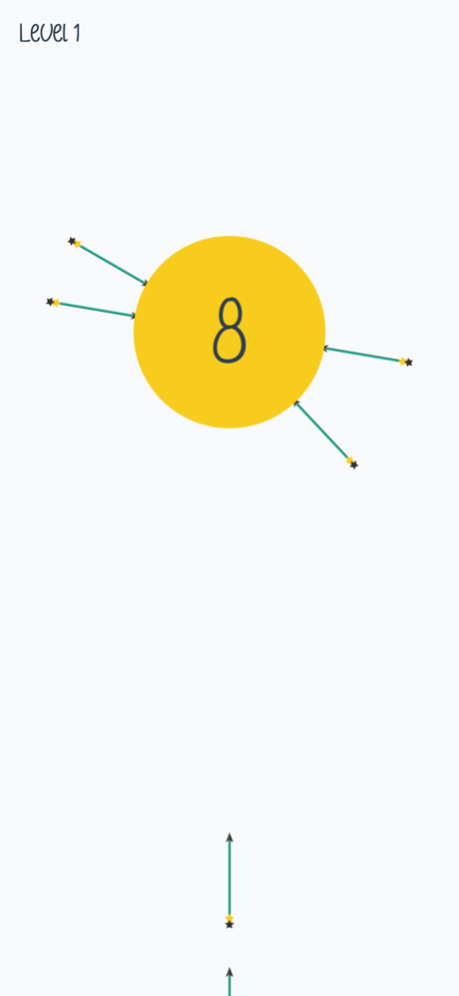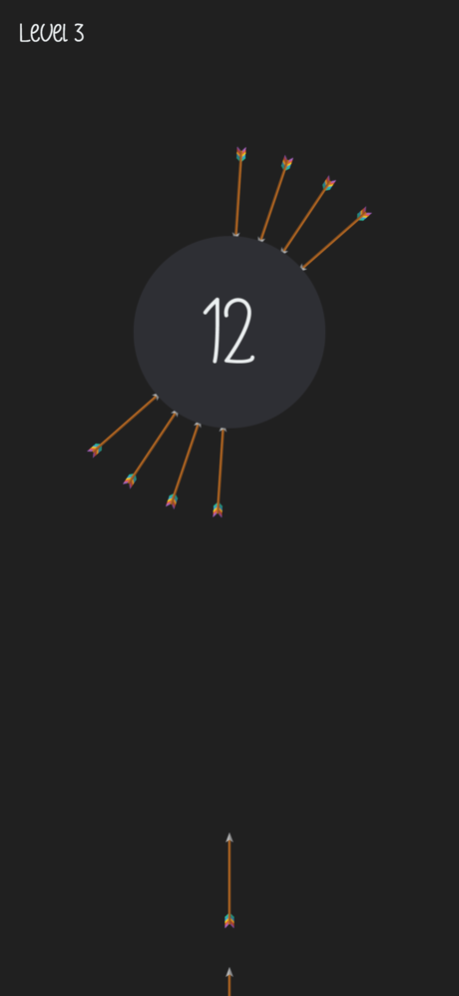Arrow Twist 1.2.9
Continue to app
Free Version
Publisher Description
Tap, Shoot, and Get Twisty!
Welcome to the beautiful world of shooting arrows towards a spinning yellow ball, watching each arrow rotate with the ball as they stick to it, and trying to avoid shooting arrows at other arrows while tapping your screen nonstop. That is basically what this game is about. So, enjoy this marathon of fun-tastic archery and beat your own high score if you must (and the high scores of fellow bowmen of course!). Thus awaits a twisting sun coloured sphere for you and your skills. Tap, shoot, and get twisty! Cheers!
Features:
• Levels: Progress through 120 levels! (Levels through 100-120 are extremely challenging, you have been warned!)
• Coins: Collect coins each time you play
• Shop: Use your coins to unlock 21 different arrows
• Night Mode: So you don't feel like you're looking at the sun
• Rotation Change: Choose your rotation to be clockwise or counter-clockwise
• Leaderboards: Challenge your friends and archers from all around the world using Game Center
• Animations: Enjoy beautiful twisty animations for days
Oct 6, 2022
Version 1.2.9
• Bug fixes & performance improvements
About Arrow Twist
Arrow Twist is a free app for iOS published in the Action list of apps, part of Games & Entertainment.
The company that develops Arrow Twist is Still57. The latest version released by its developer is 1.2.9.
To install Arrow Twist on your iOS device, just click the green Continue To App button above to start the installation process. The app is listed on our website since 2022-10-06 and was downloaded 0 times. We have already checked if the download link is safe, however for your own protection we recommend that you scan the downloaded app with your antivirus. Your antivirus may detect the Arrow Twist as malware if the download link is broken.
How to install Arrow Twist on your iOS device:
- Click on the Continue To App button on our website. This will redirect you to the App Store.
- Once the Arrow Twist is shown in the iTunes listing of your iOS device, you can start its download and installation. Tap on the GET button to the right of the app to start downloading it.
- If you are not logged-in the iOS appstore app, you'll be prompted for your your Apple ID and/or password.
- After Arrow Twist is downloaded, you'll see an INSTALL button to the right. Tap on it to start the actual installation of the iOS app.
- Once installation is finished you can tap on the OPEN button to start it. Its icon will also be added to your device home screen.